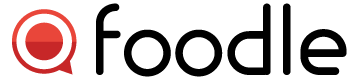No posts were found...

This work is licensed under a
Creative Commons Attribution-NonCommercial-NoDerivatives 4.0 International License.
Creative Commons Attribution-NonCommercial-NoDerivatives 4.0 International License.
Copyright © 2025 Foodle. All rights reserved